Regular Notifications – An atom editor package to display the notifications at regular intervals. “Commit your code”, “Drink coffee”, “Drink water”, “Take a small break” are some of the example messages.
Subscribe to our newsletter to get our new posts and softwares in your inbox!
What’s New
- Minor code updates.
Installation
Go to Settings > Install and then search for regular-notifications under Packages.
Regular Notifications – Usage
You can Turn On and Turn Off the notifications by using any of the following.
- Command Palette: Notifications: Toggle.
- Context Menu: Right Click in Atom Editor -> Toggle Notifications.
- Keyboard Shortcut: ctrl-alt-c.
Screenshots

Support
If you have any issues, support feedback, change requests, any new feature requests, any new feature requests, or any ideas to improve, kindly let us know.
Also, If you need any new application, add-ons, or extensions, kindly let me know.
We need your help
We are committed to keeping our content free, independent, and up-to-date. If you like our content and would like to help, please consider making a donation.
Contribute
Pull requests are welcome.
In lieu of a formal style guide, take care to maintain the existing coding style.
If you like to add support for a language you work in, feel free to contribute, and open a pull request.
Platform
Atom Editor
A text editor, work with Git and GitHub directly from Atom with the GitHub package. A nice and simple hackable text editor for the 21st Century!
Technology
Source Code
You can access the source code of this project at Github.
Other Applications
Take a look at Firefox Addons, Chrome Webstore, Opera Addons, and Atom packages.
License
Copyright © 2025 – Senthilprabu Ponnusamy.
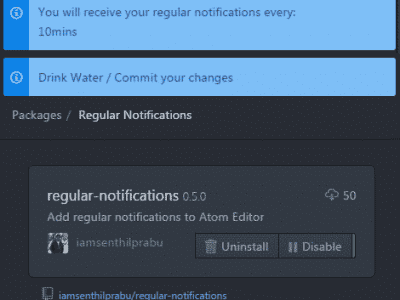
Leave a Reply
You must be logged in to post a comment.