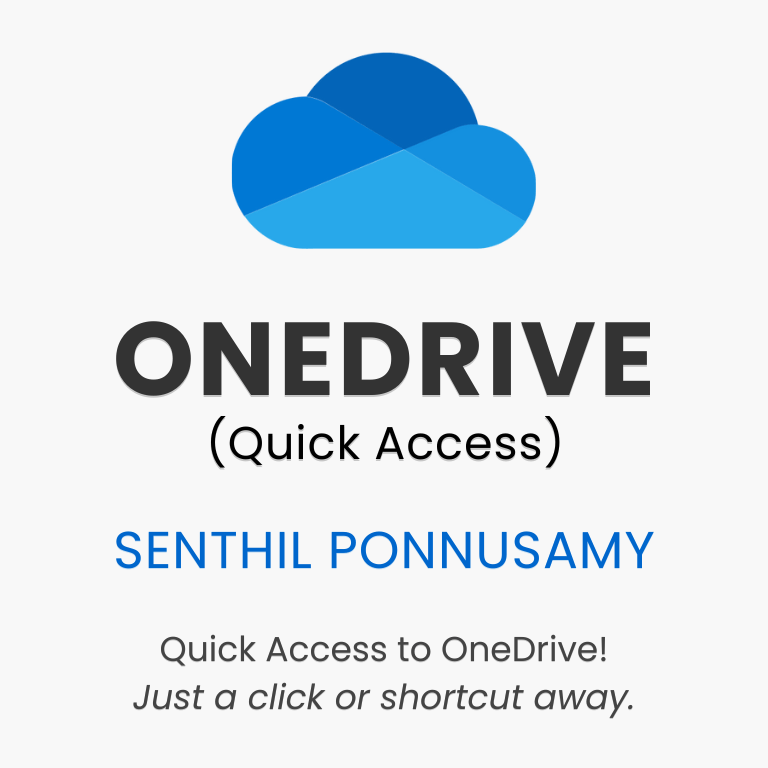Effortlessly access your cloud storage with the OneDrive (Quick Access) Firefox add-on. Jump to your OneDrive files with a single click or the Alt+O shortcut. Here’s why this add-on is a must-have for OneDrive users!
Add to your Browser
Subscribe to our newsletter to get our new posts and software in your inbox!
What’s New
- Minor Code Updates: Small enhancements for a smoother, more reliable experience.
How to Use
Getting to your OneDrive is simple with this add-on. Switch to your OneDrive tab using either of these methods:
- Single Click: Click the add-on icon in your Firefox toolbar to instantly open OneDrive.
- Keyboard Shortcut: Press Alt+O for quick access, perfect for keyboard users.
Add-on Features
Designed for convenience and efficiency, the add-on offers:
- Zero Configuration: Install and use it immediately—no setup required.
- Single-Click Access: Jump to your cloud storage with one click.
- Cross-Platform Support: Works seamlessly on Windows, Linux, and macOS.
Why OneDrive Stands Out
OneDrive is Microsoft’s powerful cloud storage platform, and this add-on enhances its accessibility. Key features include:
- Secure File Storage: Store and access files, photos, and documents securely in the cloud.
- Seamless Sync: Keep your files synchronized across all your devices.
- File Sharing: Easily share files and folders with colleagues or friends.
- Integration with Microsoft 365: Work directly with Word, Excel, and PowerPoint files stored in OneDrive.
- Real-Time Collaboration: Collaborate on documents with others in real-time.
The Power of Pinned Tabs
The OneDrive (Quick Access) add-on leverages Firefox’s Pinned Tab feature to enhance your experience:
- Compact Design: Quick Access tabs are small, keeping your browser organized.
- No Accidental Closures: These tabs lack a close button to prevent accidental closures (you can still close them by right-clicking and selecting “Close Tab”).
- Change Notifications: A blue highlight (glow) alerts you to updates on your OneDrive tab.
- Safe Browsing: Links from OneDrive open in new tabs, ensuring your Quick Access tab remains unchanged.
- Automatic Loading: Quick Access tabs, including OneDrive, load automatically when you start Firefox.
- Learn More: Curious about pinned tabs? Check out Mozilla’s guide.
Get Involved
We’re committed to keeping this add-on free, independent, and up-to-date. If you have feedback, encounter issues, or have ideas for new features or add-ons, we’d love to hear from you! Your input helps us improve.
Support the Project
If you find OneDrive (Quick Access) helpful, consider supporting us:
- Leave a Review: Share your ratings and feedback on the Firefox Add-ons page.
- Make a Donation: Your contributions help keep this project free and thriving.
Legal Note
OneDrive (Quick Access) is an independent project created by Senthilprabu Ponnusamy. We are not affiliated, associated, authorized, or endorsed by Microsoft or its affiliates. The name “OneDrive,” along with its marks, emblems, and images, are registered trademarks of Microsoft. Visit the official OneDrive website at https://onedrive.live.com.
Ready to simplify your cloud storage? Install the OneDrive (Quick Access) add-on today and access your files with ease!