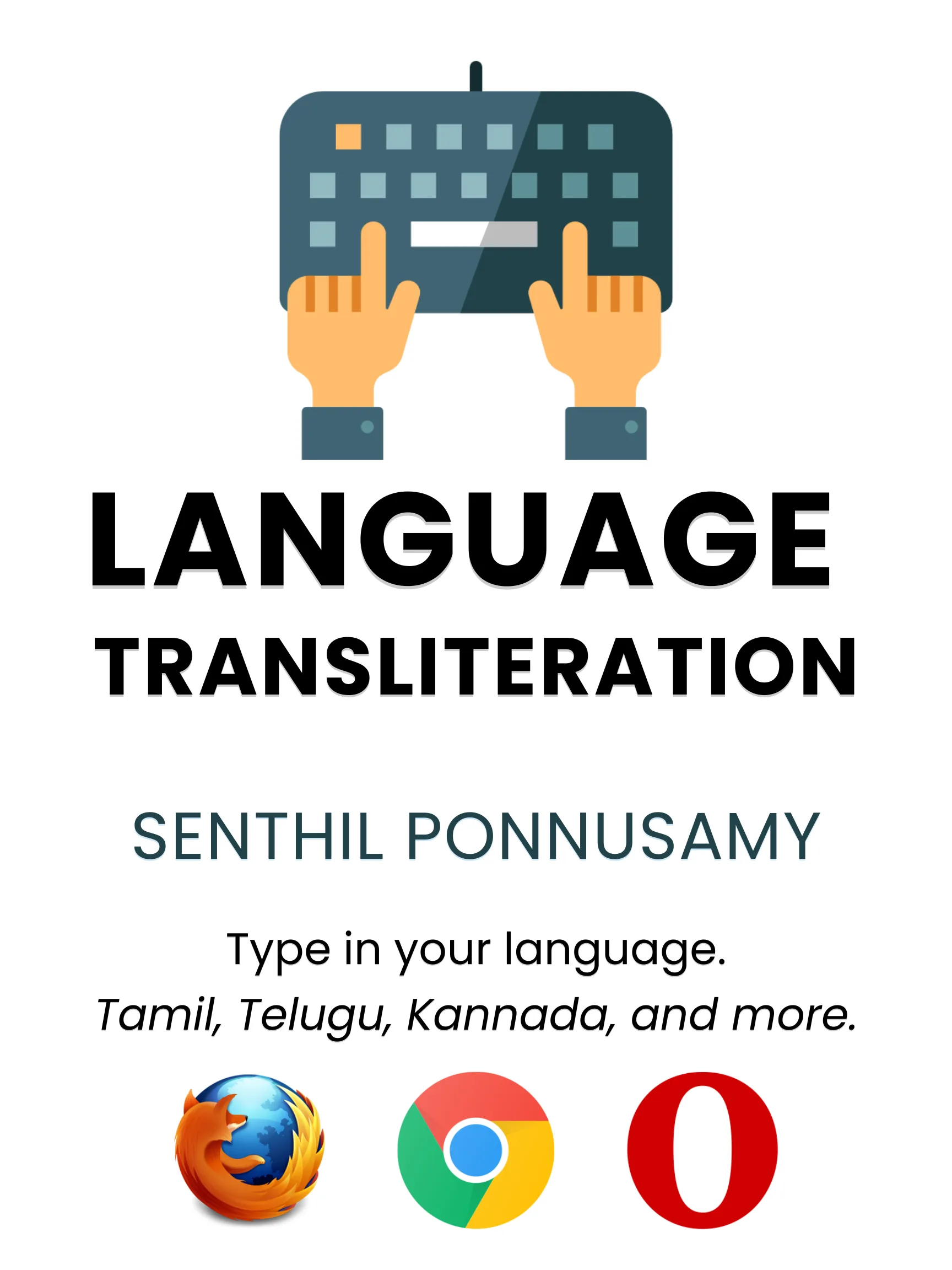Express yourself in your native language effortlessly with the Language Transliteration Firefox add-on! Type in languages like Tamil, Malayalam, Telugu, Kannada, Hindi, Bengali, Marathi, Gujarati, Urdu, Punjabi, and more using a simple interface. With a single click or the Alt+L shortcut, this add-on makes multilingual typing accessible and intuitive. Here’s why it’s a game-changer for multilingual users!
Add to your Browser
Subscribe to our newsletter to get our new posts and software in your inbox!
What’s New
- Minor Admin UI Updates: Improved user interface for a smoother, more intuitive experience.
How to Use
Using the add-on is simple and efficient. Access the transliteration panel with these methods:
- Single Click: Click the add-on icon in your Firefox toolbar to open the Language Transliteration panel.
- Keyboard Shortcut: Press Alt+L for quick access, perfect for keyboard users.
In the transliteration panel, you can:
- Select your preferred language from the dropdown (e.g., Tamil, Hindi, Bengali, etc.).
- Type in English in the provided textbox.
- Press the Space key to transliterate the typed word into your chosen language.
- Use Ctrl+G to type an English word without transliteration (press again to toggle back).
- Click the Copy button to copy the transliterated text to your clipboard.
- More languages will be added based on user requests!
Add-on Features
Designed for ease and flexibility, the add-on offers:
- Single-Click Access: Open the transliteration panel with one click.
- Multiple Language Support: Type in Tamil, Malayalam, Telugu, Kannada, Hindi, Bengali, Marathi, Gujarati, Urdu, Punjabi, and more.
- Toggle English Input: Easily switch between transliteration and English typing with Ctrl+G.
- Clipboard Integration: Copy transliterated text with a single click.
- Cross-Platform Support: Works seamlessly on Windows, Linux, and macOS.
Why Language Transliteration Stands Out
This add-on empowers users to communicate in their native languages with ease:
- Broad Language Support: Covers a wide range of languages, with more to be added based on your feedback.
- Intuitive Interface: Type in English and see instant transliteration into your chosen language.
- Seamless Workflow: Perfect for messaging, emails, or any platform where you need to write in your language.
- Free and Accessible: No cost, no complexity—just straightforward multilingual typing.
Get Involved
We’re committed to keeping this add-on free, independent, and up-to-date. If you have feedback, encounter issues, or have ideas for new features, languages, or add-ons, we’d love to hear from you! Your input helps us improve.
Support the Project
If you find Language Transliteration helpful, consider supporting us:
- Leave a Review: Share your ratings and feedback on the Firefox Add-ons page, Chrome Web Store, or Opera Add-ons.
- Make a Donation: Your contributions help keep this project free and thriving.
Legal Note
Language Transliteration is an independent project created by Senthilprabu Ponnusamy. This add-on is not affiliated with any specific company or brand. All referenced names, marks, emblems, and images are the property of their respective owners.
Ready to type in your native language? Install the Language Transliteration add-on today and communicate with ease in Tamil, Hindi, Bengali, and beyond!