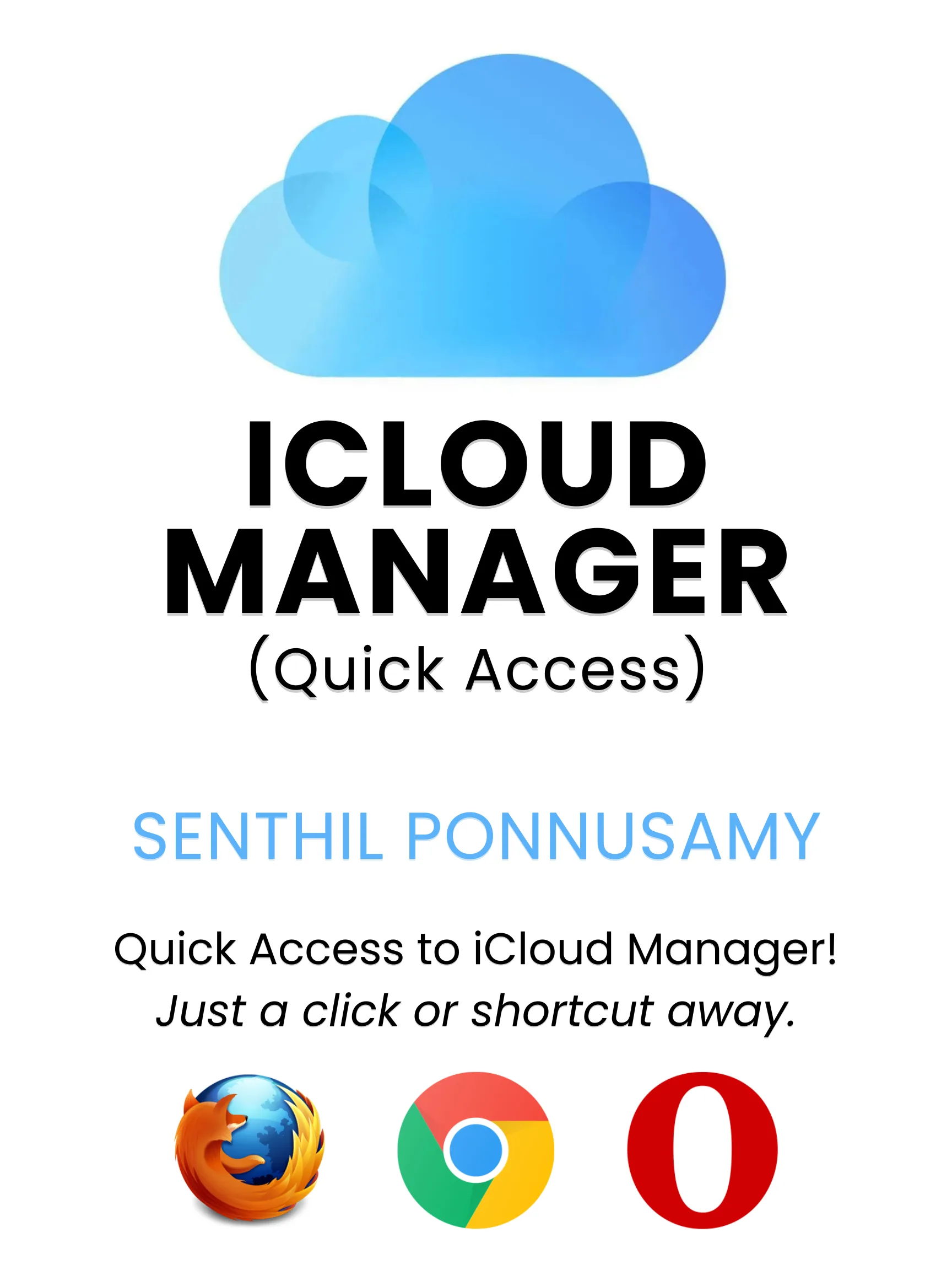Access your iCloud Dashboard and its suite of tools effortlessly with the iCloud Manager (Quick Access) Firefox add-on. Manage your Mail, Contacts, Calendar, Photos, iCloud Drive, Notes, Reminders, Find My iPhone, and more with a single click or customizable keyboard shortcuts. Here’s why this add-on is a must-have for iCloud users!
Add to your Browser
Subscribe to our newsletter to get our new posts and software in your inbox!
What’s New
- Initial Release: A powerful new way to access your iCloud Dashboard and services quickly.
How to Use
Switching to your iCloud Dashboard or specific iCloud services is simple with this add-on. Use any of these methods:
- Single Click: Click the add-on icon in your Firefox toolbar to open the iCloud Dashboard or a popup (configurable).
- Keyboard Shortcuts: Access various iCloud services with these default shortcuts (customizable):
- Open Popup: Ctrl + Alt + 0 (Number Zero)
- Switch to Tab: Ctrl + Alt + I
- Dashboard: Ctrl + Alt + H
- Mail: Ctrl + Alt + M
- Contacts: Ctrl + Alt + C
- Calendar: Ctrl + Alt + L
- Photos: Ctrl + Alt + O
- iCloud Drive: Ctrl + Alt + D
- Notes: Ctrl + Alt + N
- Reminders: Ctrl + Alt + R
- Find My iPhone: Ctrl + Alt + F
- Settings: Ctrl + Alt + S
Configuration
Tailor the add-on to your preferences with these options:
- Tab Management: Choose to always keep one iCloud tab open or create tabs only when needed.
- Popup Display: Decide whether clicking the toolbar icon shows a popup or goes directly to iCloud.
- Customizable Shortcuts: Change keyboard shortcuts via:
- Open the Firefox Hamburger Menu → Add-ons and Themes → Extensions (or press Ctrl + Shift + A).
- Click the Settings icon.
- Select “Manage Extension Shortcuts.”
- Scroll to iCloud Manager.
- Click any existing shortcut to modify it.
- Enter your preferred shortcut and save.
Add-on Features
Designed for seamless integration and ease of use, the add-on offers:
- Single-Click Access: Jump to your iCloud Dashboard or specific services with one click.
- Customizable Shortcuts: Personalize keyboard shortcuts to fit your workflow.
- Cross-Platform Support: Works flawlessly on Windows, Linux, and macOS.
Why it Stands Out
iCloud is Apple’s powerful cloud platform, and this add-on makes it even more accessible. Key features include:
- Unified Dashboard: Access Mail, Contacts, Calendar, Photos, iCloud Drive, Notes, Reminders, Find My iPhone, and more in one place.
- Seamless Sync: Keep your data synchronized across all your Apple devices.
- Secure Storage: Safely store and access files, photos, and backups with iCloud Drive.
- Find My iPhone: Locate your devices with ease.
- Organized Productivity: Manage tasks, notes, and schedules effortlessly.
The Power of Pinned Tabs
The iCloud Manager add-on leverages Firefox’s Pinned Tab feature to enhance your experience:
- Compact Design: Quick Access tabs are small, keeping your browser organized.
- No Accidental Closures: These tabs lack a close button to prevent accidental closures (you can still close them by right-clicking and selecting “Close Tab”).
- Change Notifications: A blue highlight (glow) alerts you to updates on your iCloud tab.
- Safe Browsing: Links from iCloud open in new tabs, ensuring your Quick Access tab remains unchanged.
- Automatic Loading: Quick Access tabs, including iCloud, load automatically when you start Firefox.
- Learn More: Curious about pinned tabs? Check out Mozilla’s guide.
Get Involved
We’re committed to keeping this add-on free, independent, and up-to-date. If you have feedback, encounter issues, or have ideas for new features or add-ons, we’d love to hear from you! Your input helps us improve.
Support the Project
If you find iCloud Manager helpful, consider supporting us:
- Leave a Review: Share your ratings and feedback on the Firefox Add-ons page.
- Make a Donation: Your contributions help keep this project free and thriving.
Legal Note
iCloud Manager (Quick Access) is an independent project created by Senthilprabu Ponnusamy. We are not affiliated, associated, authorized, or endorsed by Apple or its affiliates. The names “Apple” and “iCloud,” along with their marks, emblems, and images, are registered trademarks of Apple. Visit the official Apple website at https://www.apple.com and the official iCloud website at https://www.icloud.com.
Ready to simplify your iCloud experience? Install the iCloud Manager add-on today and access your Apple services with unmatched ease!