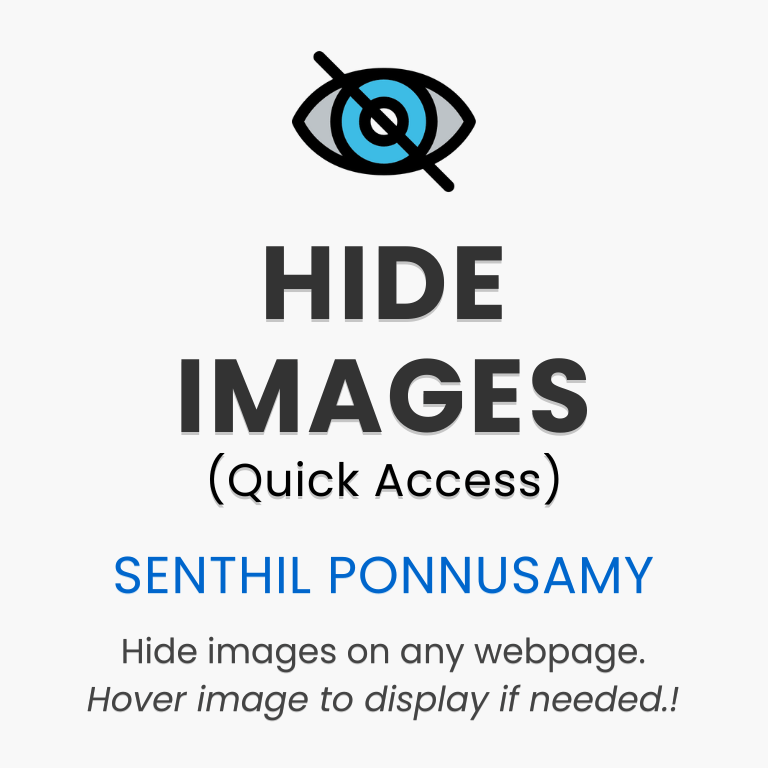Simplify your web experience with the Hide Images Firefox add-on! Hide all images on a webpage with a single click or the Alt+0 shortcut, using customizable opacity settings. Perfect for reducing distractions or saving bandwidth, this add-on lets you tailor your browsing like never before. Here’s why Hide Images is a must-have!
Add to your Browser
Subscribe to our newsletter to get our new posts and software in your inbox!
What’s New
- Auto-Hide on Launch: Images can now be hidden automatically when you start your browser (configurable).
- Tabs Selection Feature: Choose which tabs or websites to apply image hiding to:
- Hide on all tabs.
- Hide only on specific websites (e.g., google, bbc.com, google.co.in, www.abc.com/xyz.html).
- Hide except on specified websites.
- Lightweight Design: Improved UX/UI and minor fixes for a seamless experience.
How to Use
Hiding images is quick and easy with these methods:
- Single Click: Click the add-on icon in your Firefox toolbar to hide all images instantly.
- Keyboard Shortcut: Press Alt+0 (Zero) for fast activation.
Configuration
Customize your experience with these options:
- Tabs Selection: Specify whether to hide images on all tabs, only on certain websites, or exclude specific sites. Enter URLs, domains, or partial URL text (comma-separated, e.g., google, bbc.com).
- Auto-Hide: Enable or disable automatic image hiding on browser launch.
- Mouseover Display: Configure images to reappear on hover for easy viewing.
- Opacity Levels: Adjust the opacity to partially or fully hide images.
Add-on Features
Designed for flexibility and ease of use, the add-on offers:
- Hide All Images: Conceal inline and background images across webpages.
- Frame Support: Handles images within frames for comprehensive coverage.
- Customizable Opacity: Set the level of transparency to suit your needs.
- Mouseover Option: Optionally display images when hovering over them.
- Easy Configuration: Fine-tune settings effortlessly.
- Cross-Platform Support: Works seamlessly on Windows, Linux, and macOS.
Why Hide Images Stands Out
This add-on empowers you to control your browsing experience:
- Reduce Distractions: Hide images to focus on text content.
- Save Bandwidth: Lower data usage by hiding images on slow connections.
- Customizable Experience: Tailor image visibility to specific websites or tabs.
- Lightweight Performance: Enhances browsing without slowing down your browser.
Get Involved
We’re committed to keeping this add-on free, independent, and up-to-date. If you have feedback, encounter issues, or have ideas for new features or add-ons, we’d love to hear from you! Your input helps us improve.
Support the Project
If you find Hide Images helpful, consider supporting us:
- Leave a Review: Share your ratings and feedback on the Firefox Add-ons page.
- Make a Donation: Your contributions help keep this project free and thriving.
Legal Note
Hide Images is an independent project created by Senthilprabu Ponnusamy. This add-on is not affiliated with any specific company or brand. All referenced names, marks, emblems, and images are the property of their respective owners.
Ready to customize your browsing? Install the Hide Images add-on today and enjoy a distraction-free, tailored web experience!