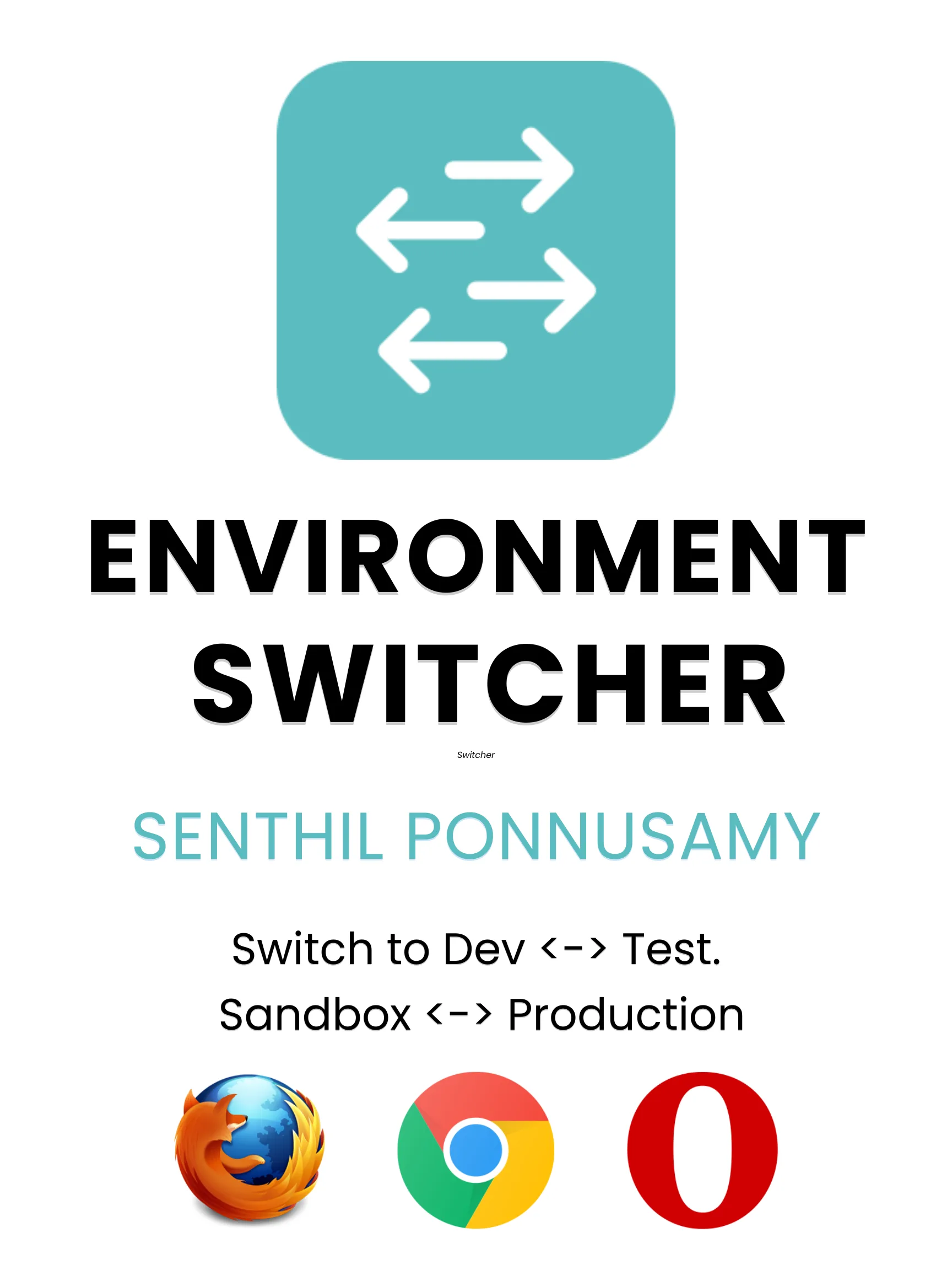Environment switcher – This add-on allows you to switch between server environments! You can configure local, development, test, and live! You can switch using the toolbar icon or keyboard shortcut!
Add to your Browser
Subscribe to our newsletter to get our new posts and software in your inbox!
What’s New
- Minor Code Updates: The latest version includes small but meaningful improvements to ensure a smooth and reliable experience.
How to Use
Accessing your Environment is incredibly easy with this add-on. You can switch to different Environments using either of these methods:
- Single Click: Just click the addon icon in your Firefox toolbar.
- Keyboard Shortcut: Press keyboard shortcuts.
- Local – Alt + 1
- Develop – Alt + 2
- Test – Alt + 3
- Production – Alt +4
Addon Features
This addon is designed for simplicity and efficiency, offering:
- Zero Configuration: No setup required—just install and start using it right away.
- Single-Click Access: Jump to your notes with one click, saving you time.
- Cross-Platform Support: Works flawlessly on Windows, Linux, and macOS.
Get Involved
We’re dedicated to keeping this addon free, independent, and up-to-date. If you encounter any issues, have feedback, or want to suggest new features, we’d love to hear from you! Your ideas help us improve and tailor the addon to your needs.
Support the Project
If you find Environment Switcher helpful, consider supporting us:
- Leave a Review: Share your ratings and feedback on the Firefox Add-ons page.
- Make a Donation: Your contributions help keep this project thriving and free for everyone.