Hide Images (Opacity) – This addon used to hide all the images on the page (using opacity) – with a single click or a Hot Key (Alt+0)! Optionally, you can configure to display the images on mouseover.
Add to Your Browser
Subscribe to our newsletter to get our new posts and softwares in your inbox!
What’s New
- Automatically hide images on browser launch. (You can change the configuration)
- Tabs Selection – Introducing Tabs Selection Feature.
Now you can choose any one of the following options to hide on selected tabs!- Hide on all tabs.
- only on the following websites.
- except on the following websites.
- Select any one of the options and enter the websites comma separated. You can enter a full URL, or only the domains or any partial text of URL. Example: google, bbc.com, google.co.in, www.abc.com/xyz.html
- Lightweight, UX / UI Improvements, and minor fixes.
Usage
You can hide all the images by any of the following methods.
- A single click on the add-on icon.
- Keyboard Shortcut – Alt+0 (Zero).
Hide Images (Opacity) – Add-on Features
- Hide all in-line images.
- Easy Configuration.
- Hide background images.
- Handle all the images inside any frames.
- Configure the different level of opacity to hide partially or completely.
- Configure to display images on mouse-over.
Screenshots
Support
If you have any issues, support feedback, change requests, any new feature requests, or any ideas to improve, kindly let us know.
Also, If you need any new application, add-ons, or extensions, kindly let me know.
We need your help
We are committed to keeping our content free, independent, and up-to-date. If you like our content and would like to help, please consider making a donation.
You can also show your love by posting your ratings and reviews at Firefox Add-ons!
Platform
Technology
Other Applications
Feel free to take a look at our Firefox Addons, Chrome Webstore, Opera Addons, and Atom packages.
License
Copyright © 2025 – Senthilprabu Ponnusamy.
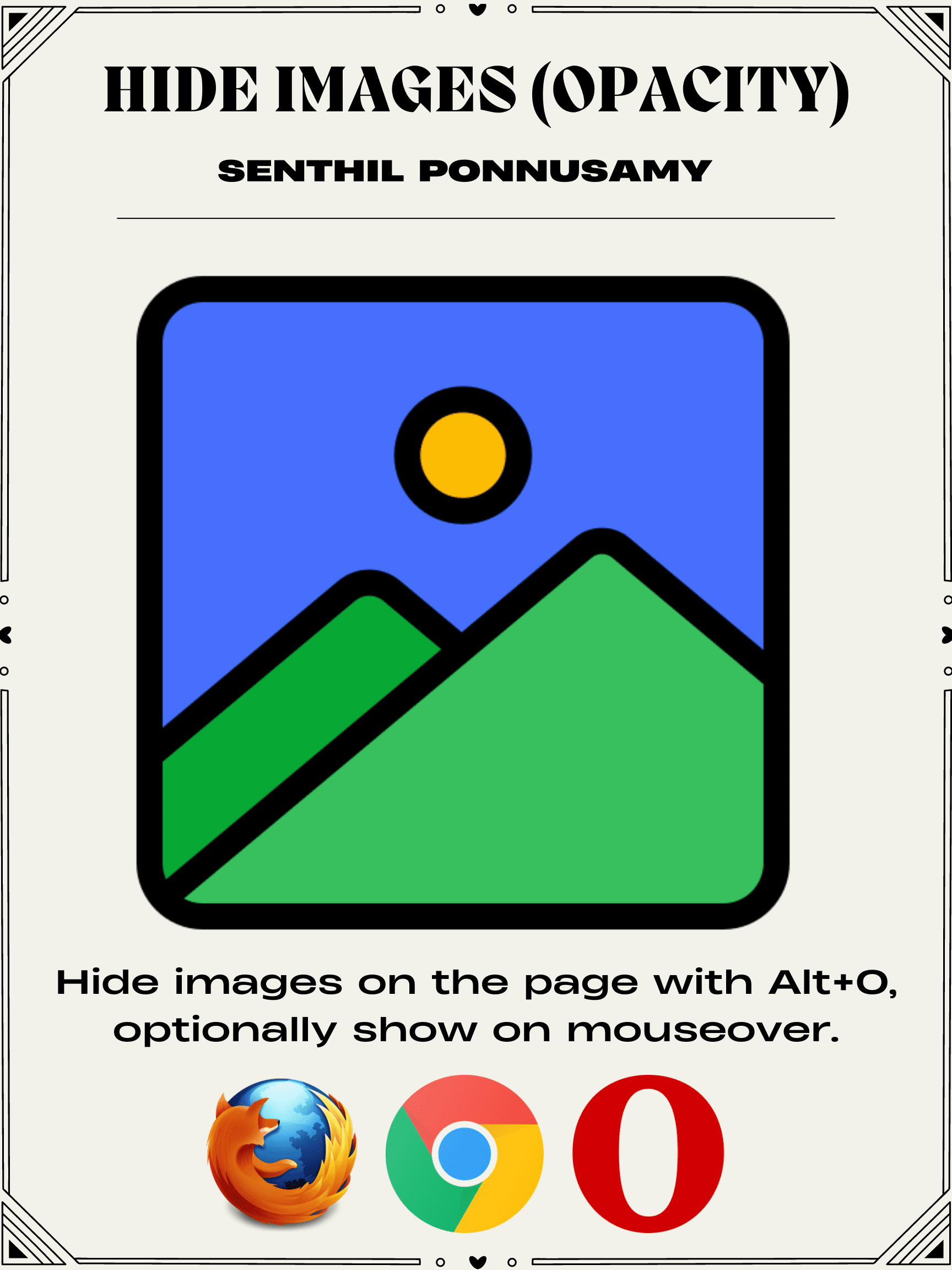
Leave a Reply
You must be logged in to post a comment.